Valid for Sitecore
5.3
Renaming Items
To rename the item in Sitecore:
- Locate the item you wish to rename and right-click on it.
- Select Rename in the menu which will appear (see the screenshot below).
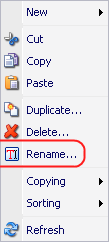
- Enter the new name of the item into the appropriate field of the prompt which will appear and click OK (see the screenshot below).
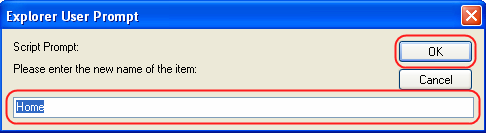
You may also select the Rename button located in the Home tab » Rename chunk to rename the item (see the screenshot below).
